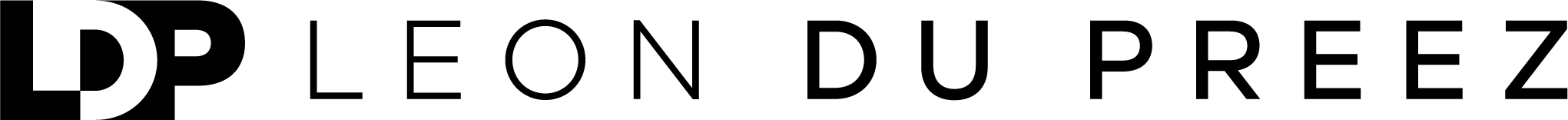As a Partner of Leon du Preez (depending on your tier), you have access to exclusive live broadcasts — including Partner-only streams, global prophetic sessions, and special livestreams hosted by Prophet Leon du Preez.
Here’s how to easily tune in and be part of these powerful encounters, whether you’re watching from your phone, tablet, or computer.
1. Log In to the LDP App
-
Open the LDP App on your mobile device, or visit https://community.leondupreez.com in your web browser.
-
Sign in using the same email address linked to your active Partnership.
-
If you haven’t joined yet, follow the steps in:
👉 How do I join the LDP Community?
2. Navigate to the Live Broadcast
Once you’re logged in, you can find live sessions in any of the following ways:
-
Look for the “Prophetic World” Space under the Community section (Most livestreams take place within this space).
-
Live sessions often appear at the top of your Home Feed or inside a featured Space.
-
You may also receive a notification or push alert when a broadcast is about to start.
Note: Advanced or Premium Partners may receive access to exclusive broadcasts not visible to lower tiers).
3. Select and Watch the Live Stream
-
Tap on the Live Broadcast post or banner to open the video player.
-
Once the stream begins, it will automatically start playing.
-
If it does not load immediately, refresh the page or close and reopen the app.
You can watch from any device — mobile, tablet, or desktop — as long as you have a stable internet connection.
4. Engage and Participate
-
Use the Live Chat to connect with Prophet Leon and other Partners in real time.
-
You can share testimonies, prayer requests, and prophetic impressions as the Spirit moves.
-
Please remember:
-
Be respectful and encouraging.
-
Avoid gossip, arguments, or any form of dishonour toward other members or ministries.
-
Every broadcast is a moment for collective faith and prophetic unity — make it meaningful by contributing with honour.
5. Watching on Different Devices
You can stream live broadcasts from:
-
Mobile Device: Via the LDP App (recommended for notifications and reminders).
-
Desktop or Laptop: Via https://community.leondupreez.com.
-
Tablet: Same as mobile — just ensure your app is up to date and internet connection is stable.
Troubleshooting Live Stream Issues
If you experience buffering, freezing, or playback issues:
-
Close and reopen the LDP App.
-
Refresh your connection and return to the Live Broadcast.
-
If the issue continues, switch to another device or browser.
Most live interruptions are temporary and resolve by refreshing your connection.
7. Accessing a Replay (If Available)
-
If a replay is available, you’ll find it in the Partner Videos & Streams Space under the most recent post.
-
Some live broadcasts are time-limited and may only be viewable for a few days — watch them as soon as possible to avoid missing out.
Important Notes
-
Enable Notifications:
Turn on app notifications so you’ll be alerted when a new live broadcast begins.
(Check under Profile → Settings → Notifications) -
Tier-Based Access:
Ensure your Partnership is active and correctly synced.
For upgrades, visit https://leondupreez.com/upgrade-partner or email 📧 partners@leondupreez.com
Be Ready for Impartation
By following these steps, you can seamlessly watch and participate in every live broadcast hosted by Prophet Leon du Preez — receiving revelation, activation, and prophetic impartation right where you are.
Prepare your heart and expect God to move powerfully as you join these live sessions through the LDP App.