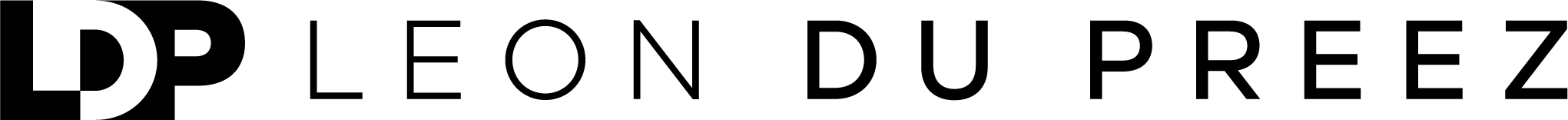Joining the LDP Community allows you to connect with other Partners of Leon du Preez, access exclusive content, and participate in discussions, livestreams, and events based on your Partnership Tier.
Here’s how you can join the community and start engaging with everything available to you as a Partner.
1. Access the LDP Community Link
You can become a partner in one of three ways:
- Go to https://leondupreez.com/partner on your computer or mobile browser.
- Go to https://community.leondupreez.com on your computer or mobile browser.
- Download the LDP App from the App Store or Google Play.
This is the official online community for Partners of Leon du Preez, where all spaces, circles, and tier-specific content are hosted.
2. Create Your Account or Sign In
When you open the community link or the app, you’ll be prompted to Create an Account or Sign In.
-
If you’re a new Partner, select Create Account and complete the registration form using your Partner email address.
-
If you already have an LDP account, simply click Sign In.
You can also log in using Google, Facebook, LinkedIn, or Apple, but make sure that the connected email matches the one used for your Partnership.
3. Verify Your Email
If prompted, verify your email address to ensure you receive all community updates, notifications, and exclusive Partner content.
4. Activate your Partnership on the LDP App
Step 1: Check your Welcome email
After joining via leondupreez.com, you will receive a Welcome email with a button or link that says:
“Activate your Partnership on the LDP app”
This is your unique activation link.
Step 2: Tap the link on your phone or computer
-
On mobile, the link will open in your web browser (for example, Safari or Chrome) — not inside the LDP App.
-
This is correct. Activations must happen through your browser.
Step 3: Sign in via your browser
-
Use the same email address you used when signing up for Partnership.
-
If you already have an LDP app account, simply sign in.
-
If you are new, follow the prompts to create an LDP app account using that same email.
Step 4: Confirm your Partnership Tier
Once you’ve signed in, your Partnership Tier will automatically be recognized and connected to your LDP profile.
You’ll see confirmation that your plan has been added.
Step 5: Reopen the LDP App
-
Close and reopen the LDP App on your phone (or refresh the page on desktop).
-
You will now see all the spaces, resources, and partner-exclusive content associated with your Partnership Tier.
5. Personalize Your Profile
Once your account is active, upload a profile picture and fill out your details to personalize your presence in the community.
This helps others recognize and engage with you inside the Partner spaces.
6. Explore and Engage
After logging in, you can:
-
Access all spaces and resources included in your Partnership Tier.
-
Interact with other Partners and participate in community discussions.
-
Watch Partner Livestreams, teaching sessions, and exclusive content.
-
Join events, engage in prayer circles, and stay updated on prophetic insights from Prophet Leon du Preez.
7. Account Support
If you encounter any issues while joining or logging in, or if your spaces are not reflecting correctly, our team will gladly assist.
Summary
By following these steps, you’ll gain full access to the LDP Community — your online prophetic hub where Partners of Leon du Preez gather to grow, learn, and connect.
Your access within the community is automatically based on your active Partnership Tier, and all future upgrades or changes will reflect once your account is synced.